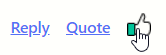Broken bookmarks function
-
The saddest thing is this browser actually worked when I first downloaded it. Update after update have accumulated to render the bookmark feature useless, for no known reason. Too bad this browser literally went from the best one to the worst one you can use just because of this failure.
1 - If I click the save bookmark icon from the address bar, on any page, it shows ALL folders and ALL bookmarks for NO reason. Now it takes 5X longer to find the folder you want to save the bookmark to. There is no possible way to shut off this awful useless feature. Why would anyone even sit there and dream up such a pointless, software breaking function, never mind actually taking the time to code it (obviously never test it), and then make it irreversible?
2 - After saving the bookmark the icon does not acknowledge the save (by changing to solid). So you will have no idea if pressing "done" actually accomplished anything.
3 - Of course it did do something - it failed! Open the "bookmarks" menu and it will confirm your newly "saved" bookmark does not exist in the folder you just spent the last 5 minutes searching for. Save it again? Same result. 50 times? Still not there.
4 - A few weeks from now you will stumble across this same saved bookmark in another random folder! Or more likely you will find 50 identical bookmarks in this random folder because you tried to save it over and over and it never worked. This is also the same issue with the "speed dial" feature if you bother to create any folders - rendering the speed dial just as useless as bookmarks.
5 - Copy and paste URL to the bookmarks menu does not work. Drag and drop the URL from the URL bar to the bookmarks does not work. It's like this browser was designed specifically to fail at this simple task.
6 - Here's the process for saving a bookmark in Vivaldi. Spend 5 minutes searching and saving the bookmark to the folder you want it in (which is not acknowledged by the bookmark icon). Open your bookmarks and confirm it did not save there. Use the bookmark search function to find the bookmark. This function will now tell you which random folder the bookmark is saved in. Drag the bookmark to the folder you already wanted to save it into - this is easier because the folders are collapsed in this menu unlike the "save bookmarks" tool. Congratulations you have now spent half your day trying to save your bookmarks on Vivaldi!
7 - Buy a new monitor after punching the screen because of the utter frustration and aggressive uselessness Vivaldi has decided to engineer into this browser.Is there a way to remove all updates for the past few months? Is there a workaround or a "add-on" that will replace the browser's broken bookmark saving function? Or isn't it possible to just save a bookmark, without the 5 minutes of searching through ALL your folders, and then basically searching for that bookmark through a bunch of random folders, kind of like it has always worked on all browsers for the last 25 years?
-
@doesvivaldiwork Hello and Welcome to the Vivaldi Community


I find Vivaldi's bookmarking works well and is really powerful, certainly a lot better than other browsers.
I have not experienced the issues you're reporting here - but I generally don't use the Bookmarks button. Instead I add bookmarks by using the menu and the "Add active tab" option, which allows me to completely control what folder they end up in. I also use the bookmarks panel with drag and drop into the correct folder.
The only use I have of the button is to check if a site is already bookmarked, and quickly edit an existing bookmark if needed - since I can press Ctrl+D and edit its properties directly.
I do not use the bookmarks bar at all, I find it a generally useless way to manage bookmarks.
A general tip to remember about the button is that it remembers the last used folder, so make sure to check what folder is selected (it says so at the top).
Also remember the dialog has a search field allowing you to narrow the selection of folders down if you have a large bookmarks structure.
I understand if you're frustrated, as you get some really strange errors. It's not easy to parse all those points, but if you are able to make a step-by-step guide how to reproduce some of your issues (in a clean profile), I'd be happy to try reproducing them. There might be a rare bug in there somewhere, possibly relating to some settings, so it would be good to get a proper bug report sent in.
-
@doesvivaldiwork said in Broken bookmarks function:
#1 sounds something bad with the profile... Shouldn't be so slow. Do a new one and test it.
#2~7 same as 1. Never saw this happen. Do you use extensions? Which ones?
#8 We don't know your hardware; maybe something here helps.
remove all updates for the past few months?
Rollbacking will increase the issues but you can give a shot to a standalone.
"add-on" that will replace the browser's broken bookmark saving function
You probably can find something in the store.
-
@Pathduck
clicking on "add active tab" simply adds the bookmark to the root bookmarks folder - nothing pops up to allow me to choose any other folders -
@Hadden89 Yeah I tried with no add-ons, with different add-ons, trying to test them out, it doesn't have any affect on this function. I mean it's just the simple default button in the browser "bookmark page" that fails do work, no matter what I do. This works on every browser. As it did with Vivaldi before they decided to mess it up one day. So far all the add-ons I've found are just for "organizing" your bookmarks, not for saving them. It makes sense that nobody would have created such an add-on since it's just the most basic functionality of every browser ever made, so nobody would ever need this type of add-on.
-
@doesvivaldiwork You don't get this dialog at all?
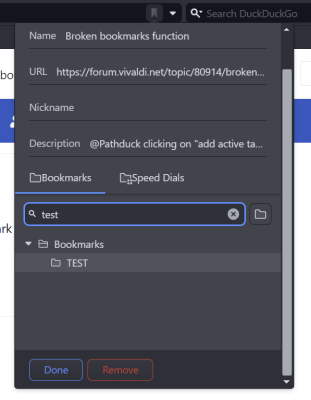
Sounds like you're using the bookmarks menu? Or the bookmarks bar? There will be an "Add Active Tab" option, by default at the bottom of every folder.
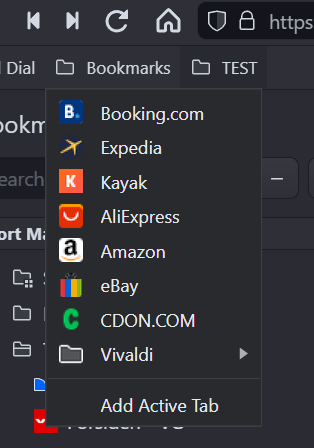
Please describe your issue a little better. A screenshot or screen recording might help.
-
@Pathduck Hey I see what you mean... OK so I had the bookmark bar switched off. What I did was click "ALT" and choose the "add active tab" in the browser's main menu! That is where you get nowhere. I will try this option from now on. To be honest it is a very tedious method scrolling through to the BOTTOM of the folder. As compared to the original method of just clicking the bookmark icon and then clicking on the folder you want - if that method still worked - however it is still 100x faster workaround than all the currently broken bookmark functions!
-I just tested this and the bookmark appears in the actual folder you are trying to add it to - which is sadly a minor miracle.
So thanks for the alternate method. If Vivaldi ever fixes their basic bookmarking function that would be even better.
-
@doesvivaldiwork said in Broken bookmarks function:
To be honest it is a very tedious method scrolling through to the BOTTOM of the folder.
Yes, and this is something I've not yet understood - why they've decided to place the option by default the the bottom

However, there are a couple of workarounds.
If using the keyboard (which is what I do most of the time), you can scroll the list with the arrow keys. Then two presses of the Up key will focus the add button

I still prefer it on the top though, and this can be changed in the settings, but it's well hidden:
- Go to Settings > Appearance.
- Find the Menu Customization section.
- In the dropdown, find the Vivaldi Button Menu.
- Expand the Bookmarks menu.
- Right-click the [All Bookmarks] entry.
- Select the "Above List" option under "Show add active tab"
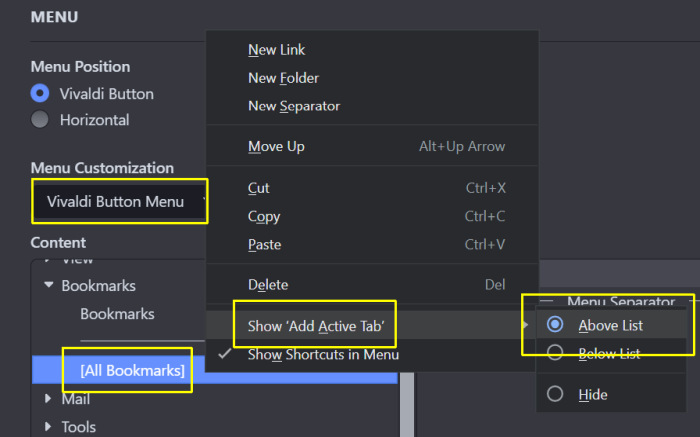
Phew

It's a lot I know, but fortunately you only need to do this once.They really should add it to the to by default, at the bottom makes zero sense, I agree.
-
Oh and I want to add: If you use the Bookmarks Panel, which is really nice for organising your bookmarks:
You can find your folder, then right-click it and choose "Bookmark Active Page".
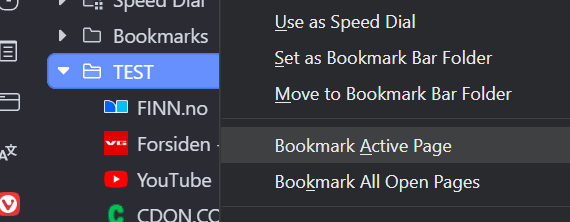
-
@Pathduck This is definitely the way to go!
-
Most of these issues happen to me as well. In the Bookmark creation dialog, Vivaldi is saving the bookmarks to a random folder instead of the one I select.
If I open the bookmarks parnek and move it to the correct folder, it works correclty, but it's a real hassle.
Has this issue been corrected?
-
@Pelluchan
Hi, it seams your issue is different to the one @doesvivaldiwork mention.
I never heard this one, it is known some user have issues with adding or changing bookmarks because the UI is not updated.
Does your issue disappear if you restart Vivaldi?
Please add your Vivaldi and OS version.
You can try to create a new profile, close all tabs, don´t change or install anything > Start testing bookmarking.Cheers, mib
-
Hi @mib2berlin
I'm on Windows 10, Vivaldi 5.7.2921.65
It's been happening for some time, probably before 5.7. If I restart Vivaldi it works as expected for some time, but after a certain point in time it begins doing it again.Some weeks ago I tried creating a new profile and imported my bookmarks, and it the issue seemed to be solved, but again, after some time, the issue returned.
Currently I have no extensions installed.
Thanks,
-
@Pelluchan
Thank you, I confirmed the bug report VB-94296 internal but to my knowledge no developer could reproduce it at moment.
Such issues are very hard to fix, I hope the developer can do.Cheers, mib
-
I'm not sure if this issue has been mentioned.
My problem with Bookmarks has been with address links being duplicated.
In the most recent Stable version (5.7.2921.65), I edited the title of a Bookmark in the Bookmarks Manager.
The address link for the one I edited was duplicated for the Bookmark just below. -
-
@doesvivaldiwork It's worse as I cannot even change the folder of an existing bookmark; vanilla Brave does not have this problem with stuck bookmarks.
I am on Win 7, but also with Brave.!5.6.2867.62 (Stable channel) (64-bit)
 is all I get when trying to upload an image? NO prompt? -
@TaadvYahooCom
Hi, a restart of Vivaldi will "Fix" this immediately, the bookmark UI does not update if you run many tabs for a long time.
This was my comment in the bug tracker as I confirm the bug:I can reproduce it on Windows 11 with running a session of 100+ tabs for several hours.Image: